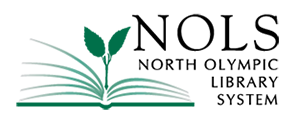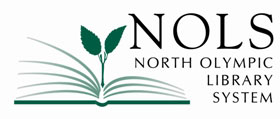Do you enjoy setting reading goals? Are you interested in broadening your reading horizons? Reading challenges are a fun way to build a lifelong reading habit for all ages.
The web and mobile app Beanstack is a service provided by NOLS that allows you to track your reading progress no matter what your goals may be. You can select virtual challenges to try new genres or dive deeper into special topics, or participate in classic favorites like 1000 Books Before Kindergarten or the annual all-ages Summer Reading Program.
Unless otherwise specified, incentives are limited to virtual badges within Beanstack.
A Quick Guide to Beanstack
This is the person who is the “owner” of the account and who logs in with their credentials.
This is the person for whom an account creator is logging reading or activities. There may be more than one reader attached to the account.
Any seasonal and/or ongoing reading programs such as summer reading, 1,000 Books Before Kindergarten, and more.
Different ways in which someone might be tracking reading in Beanstack. Log types include days, minutes, books, and pages. How you log depends on the challenge.
A badge is a cool digital graphic or picture you can win after the successful completion of a specific reading goal or activity.
A series of activities, often based on a specific subject or theme or for a particular challenge. These used to be referred to as learning tracks.
This is a reward received for completing a challenge or earning a badge. A reward can be attached to any badge within a challenge.
If you are logging reading with a web browser here are the steps to follow:
- Once logged in, click the Log Reading and Activities button found in the top left corner of your account page.
- Select the Reader’s account to log for.
- Select the log type.
- Use the calendar and form fields to log your reading time.
If you are logging reading or activities with a mobile application here are the steps to follow:
- Once logged in, touch the the + menu icon to log your reading.
- What do you want to log? Select to log Reading or an Activity.
- Select the Reader that you want to log for.
- You can Search for a Title to log via the book name, author or ISBN number. You can also enable camera access for the Beanstack app and quickly add a title to your log by scanning its ISBN number.
- You can Log Without a Title. Enter the amount of days, minutes and pages read over a certain time period without a title.
- Once you select a title, use quick complete to log the book immediately for that day, select the log reading option to log reading for a specific day, use the start timer option to use a timer to track the time you read a certain book.
If you are creating a new NOLS Beanstack account from a web browser here are the steps to follow:
- Visit: https://nols.beanstack.org/
- Click to register an individual or family.
- Fill out the Reader’s Information.
- Click next and you will be asked if you want to add another reader to your account.
- Select the challenge(s) you would like to participate in.
- Look over the fun rewards, badges, and prizes you can earn.
If you are creating a new NOLS Beanstack account from the Beanstack Tracker mobile application here are the steps to follow:
- Under Choose an Organization type touch School, Library, or Bookstore
- Select Find a Site
- Type in nols, click on the North Olympic Library System and touch Sign up!
- Enter your Library Card # and Password.
- Follow the prompts to complete the registration process.
You can cancel your Beanstack account at any time. Tap that little “gear” button in the top right and hit “Edit Account.” From this page you can delete your account.
You can reach the library directly at 360-417-8500 Option 2. You can also contact us via the web form linked at the bottom of the NOLS beanstack page or by contacting a branch directly.
All groups participating in the challenge will be registered by staff. Simply call the library at 360-417-8500 Ext. #7730 to sign up. Please leave a message if you reach voicemail and we’ll call you back.
Of course. You can set up as many profiles as you like, for readers of any age. And if you’re a parent who reads aloud to more than one kid at a time, you can credit that reading time to multiple children’s accounts with a single click—no need to log it in separately for each of your avid listeners.
The Google Chrome web browser is currently the only browser with a select language translation option integrated in the footer of all Beanstack pages. This will allow you to quickly toggle content to Spanish and other languages.