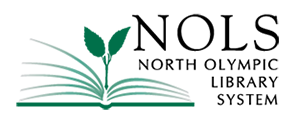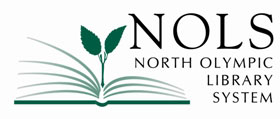Here is a collection of tips and tools to help you use the NOLS online resources on your device.
The features include:
- integrations with screen readers
- zoom features
- voice typing
- magnification
1. Use Bold Text and Increase the Font Size
Changing to a bold and larger font size can make the text stand out.
Learn More
2. Zoom In on the Screen
This is helpful for seeing any part of your screen.
Learn More
3. Use a Screen Reader
Use Text-to-speech to hear your actions and help describe elements on screen.
Learn More
4. Use Select-to-Speak
Describe items on your screen, such as text or images.
Learn More
5. Make App Icons Bigger
This will make the application icons easier to find and tap.
Learn More
6. Increase Contrast
High-contrast themes help the text stand out more from the background.
Learn More
7. Use Dark Mode
A dark color scheme can make reading easier for many people.
Learn More
8. Use Voice Typing
Instead of using a keyboard, enter text with your voice.
Learn More