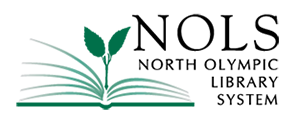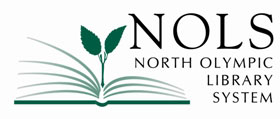Here are the steps to use voice typing on an Android, iPhone, PC, and Mac.
Android:
Open the app you want to type in. At the top of the keyboard, tap the microphone icon. Note that Google Voice Typing will need to be turned on in the keyboard settings; it is by default.
iPhone:
Go to Settings > General > Keyboard and toggle “Enable Dictation” on. Then, where you want to enter text, tap on the microphone icon to start dictating.
PC:
Press Windows logo key + H on a hardware keyboard.
Press the microphone key next to the Spacebar on the touch keyboard.
Mac:
On your Mac, choose Apple menu > System Settings, then click Keyboard in the sidebar. (You may need to scroll down.) Go to Dictation on the right, then turn it on. If a prompt appears, click Enable.