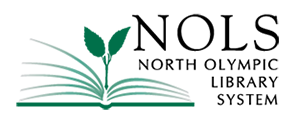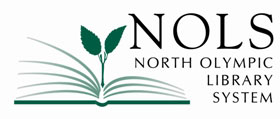Here are the steps to use dark mode and change the color scheme on an Android, iPhone, PC, and Mac.
Android:
Go to Settings > Accessibility. Under “Color and motion,” toggle “Dark theme” on.
iPhone:
On iPhone: Go to Settings > Display & Brightness, and select “Dark.”
PC:
Select Start > Settings . Select Personalization > Colors. In the list for Choose your mode, select Custom. In the list for Choose your default Windows mode, select Dark.
Mac:
On your Mac, choose Apple menu > System Settings, then click Appearance in the sidebar. (You may need to scroll down.) Select Light, Dark, or Auto on the right.