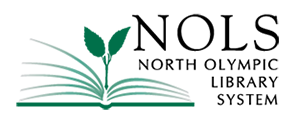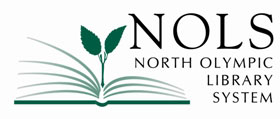Here are the steps to use high-contrast themes on an Android, iPhone, PC, and Mac.
Android:
Go to Settings > Accessibility > Display size and text. Toggle “High contrast text” on.
iPhone:
Go to Settings > Accessibility > Display & Text Size, and select “Increase Contrast.”
PC:
Select the Start button, and then select Settings > Ease of Access > High contrast.
To turn on high contrast mode, select the toggle button under Turn on high contrast.
Select the theme that works best for you from the Choose a theme dropdown menu.
Mac:
To quickly turn Invert Colors, Increase Contrast, Reduce Transparency, and Color Filters on or off using the Accessibility Shortcuts panel, press Option-Command-F5 (or if your Mac or Magic Keyboard has Touch ID, quickly press Touch ID three times).