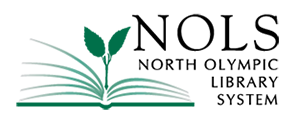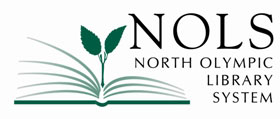How do I sign-up with a web browser?
If you are creating a new NOLS Beanstack account from a web browser here are the steps to follow: Visit: https://nols.beanstack.org/ Click to register an individual or family. Fill out the Reader's Information. Click next and you will be asked if you want to add another reader to your account. Select the challenge(s) you would [...]