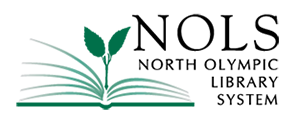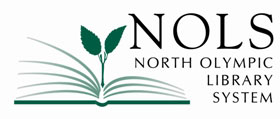If you are creating a new NOLS Beanstack account from the Beanstack Tracker mobile application here are the steps to follow:
- Under Choose an Organization type touch School, Library, or Bookstore
- Select Find a Site
- Type in nols, click on the North Olympic Library System and touch Sign up!
- Enter your Library Card # and Password.
- Follow the prompts to complete the registration process.