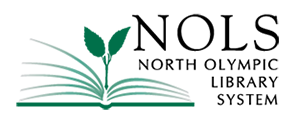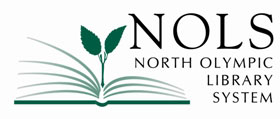Cookies
Please set your browser to accept cookies from our website and online resources. You can restore your settings after your Library session, if you choose.
What are Cookies?
Cookies are small text files placed on your computer by many websites that you visit. Cookies allow that website to recognize you as a previous visitor or as a particular type of visitor.
How to Enable Cookies
https://www.howtogeek.com/63721/how-to-block-all-cookies-except-for-sites-you-use/
How to Clear your Browser’s Cache and Cookies
https://www.howtogeek.com/304218/how-to-clear-your-history-in-any-browser/
Pop-up Blockers
What are Pop-up blockers?
Pop-up blockers are browser features that keep unwanted secondary windows, such as ads, from popping up when you browse the Internet. However, they may also keep wanted new windows from opening.
The Library catalog does not use pop-ups, but some online resource databases do, and many other websites do as well. If a window you need to see does not appear, you may need to adjust your pop-up settings or temporarily disable your pop-up blockers.
How to Change Pop-up Blocker Settings
https://www.howtogeek.com/773082/how-to-disable-pop-up-blocker-in-chrome-firefox-edge-safari/
Scripting
To properly view the NOLS website, your browser must understand and allow scripting (i.e. JavaScript or JScripting). Scripting is the ‘language’ used to properly view a web page.
How to Enable Javascript in your Browser
Firewalls
Firewalls are integrated collections of security measures designed to prevent unauthorized access to computer systems. Basically, firewalls are barriers between a computer and its data and the rest of the electronic universe.
However, some firewalls may block you from accessing certain websites.