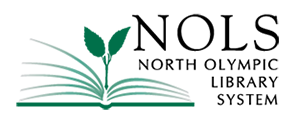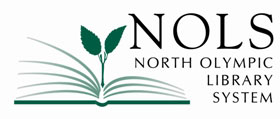If you are logging reading with a web browser here are the steps to follow:
- Once logged in, click the Log Reading and Activities button found in the top left corner of your account page.
- Select the Reader’s account to log for.
- Select the log type.
- Use the calendar and form fields to log your reading time.