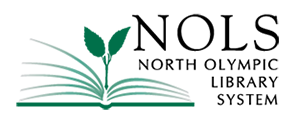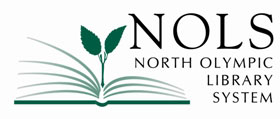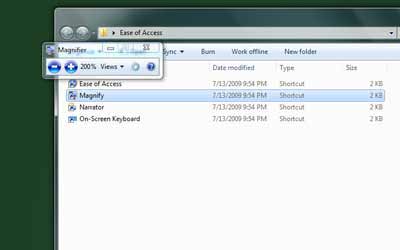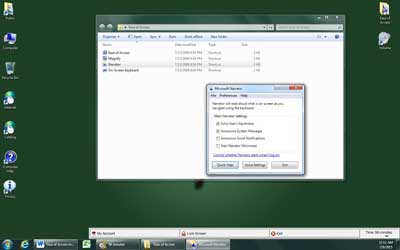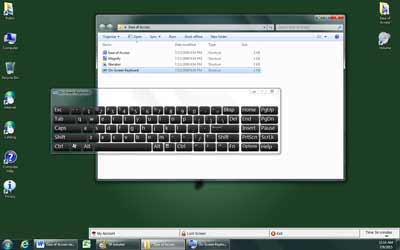Support for People with Disabilities
Features are built in to the library’s Internet computers to assist you if you have difficulty seeing the computer screen or using a traditional keyboard. In addition, the Port Angeles library has a specially designed computer with an extra-large monitor, large high-contrast keyboard, and special software. The Port Angeles library also has a magnification device for enlarging printed text.
Ease of Access
Library computers have “Ease of Access” features to make computing easier for you if you have low vision. After logging on to a computer, you will see an icon in the top, right corner of the screen labeled “Ease of Access.” Double-click on this icon to see to a list of features you can enable to assist you to see or hear what is on the screen.
Magnifying your Computer Screen
Double click “Magnify” to enable the on-screen magnifier. This feature will open a magnification window at the top of your screen. As you move your mouse over the parts of the screen you want to read, those areas will appear magnified in the top window. You can increase or decrease the level of magnification by adjusting the + or – buttons on the magnifier tool bar.
Narrating your Computer Screen
Double click “Narrator” to allow the contents of the screen to be read aloud to you. The Narrator Toolbar appears and allows you to adjust the narration settings. You can have it echo your keystrokes (say aloud the name of each key as you press it), announce system messages, and configure voice settings for a faster or slower speech rate.
Special ADA Computer in Port Angeles
In addition, the Port Angeles library has a specially designed computer with an extra-large monitor, large high-contrast keyboard, and special software. The library has a magnification device for enlarging printed text. Please ask staff to direct you to the special-use computer or the text-enlarger.